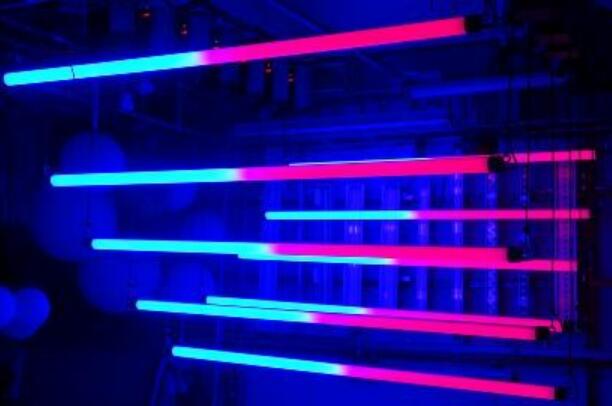Connecting DMX to lights involves a series of steps to ensure proper communication and functionality. Here's a clear, step-by-step guide on how to connect DMX to lights:
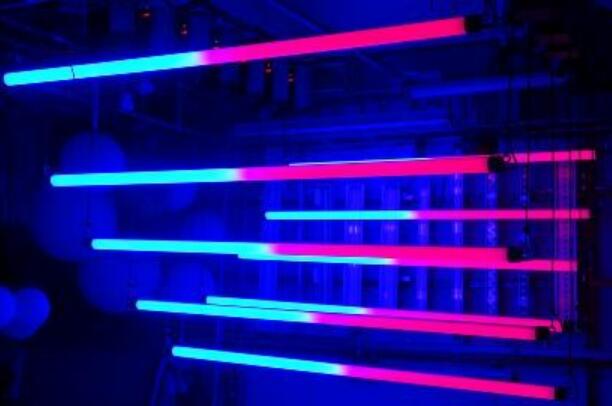
Step 1: Gather the Necessary Equipment
-
DMX Controller (e.g., Lighting Console): This is the device that sends the control signals to the lights.
-
DMX Decoder (Receiver): Attached to each light fixture, it converts the DMX signals into instructions for the light.
-
DMX Cable: Used to connect the controller to the decoders.
-
LED Lights: The fixtures you want to control with DMX.
Step 2: Set Up the DMX Controller
-
Power On: Connect the DMX controller to a power source and turn it on.
-
Software Configuration: If using a software-based controller, ensure it is properly configured and ready to send signals.
Step 3: Assign Addresses to Decoders
-
Unique Addresses: Each decoder needs a unique address to receive instructions from the controller.
-
Set Addresses: Use dip switches or software to assign an address to each decoder. Remember, DMX512 supports up to 512 addresses.
Step 4: Connect the DMX Cable
-
From Controller to Decoder: Connect one end of the DMX cable to the output port of the controller.
-
Daisy Chain or Parallel Connection:
-
Daisy Chain (Serial Connection): Connect the decoders in a series, with the output of one decoder going into the input of the next.
-
Parallel Connection: Connect all decoders directly to the main signal line from the controller.
-
Termination: Ensure the last decoder in the chain or parallel setup is terminated with a 120Ω resistor to prevent signal reflection.
Step 5: Connect the Decoders to the Lights
-
Attach Decoders: Mount or wire the decoders to the LED lights according to the manufacturer's instructions.
-
Power Supply: Ensure each light fixture has a separate power supply or is connected to a power distribution system.
Step 6: Test the Connection
-
Send Signals: From the DMX controller, send test signals to different channels to ensure communication with the lights.
-
Check Functionality: Verify that the lights respond to the signals by changing brightness, color, or other parameters.
Step 7: Troubleshoot and Optimize
-
Signal Issues: If lights don't respond as expected, check cable connections, addresses, and power supplies.
-
Optimization: Adjust settings on the controller or decoder to optimize the lighting effects.
Remember to follow the manufacturer's instructions and safety guidelines for each piece of equipment. With proper setup and configuration, you can enjoy the flexibility and precision of controlling LED lights with DMX.