Release time:Apr 09,2024View:87634
Controlling pixel LED strips typically involves using a microcontroller or a specialized LED controller along with appropriate software or code. Here's a general overview of the steps involved:
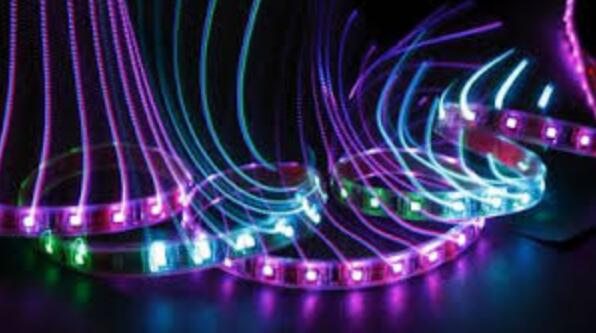
Choose your LED strip: Pixel LED strips come in different types, such as WS2812B, APA102, SK6812, etc. Make sure you select the type that suits your requirements in terms of color accuracy, brightness, and compatibility with your controller.
Select a microcontroller or LED controller: Popular choices include Arduino boards, Raspberry Pi, ESP8266, ESP32, or dedicated LED controllers like the Teensy or the Adafruit NeoPixel.
Wire up the LED strip: Connect the data line (usually labeled "DI" or "Data In") of the LED strip to the digital output pin of your microcontroller or LED controller. Make sure to also connect the ground (GND) and power (VCC) lines appropriately.
Install the necessary libraries or software: Depending on the type of LED strip and the microcontroller you're using, you'll need to install the appropriate libraries or software tools. For example, if you're using Arduino with WS2812B LEDs, you would typically use the FastLED or Adafruit NeoPixel library.
Write your code: Use the chosen library and programming language (usually C/C++ for Arduino, Python for Raspberry Pi, etc.) to write code that controls the LED strip. This code will specify the colors and patterns you want the LEDs to display.
Upload the code to your microcontroller: Once you've written your code, upload it to your microcontroller using the appropriate software tools. For Arduino, you would use the Arduino IDE. For Raspberry Pi, you would run your Python script.
Test your setup: After uploading the code, test your setup to ensure that the LED strip responds as expected to your commands.
Experiment and customize: Now that you have the basic setup working, you can experiment with different colors, patterns, animations, and effects to customize the behavior of your LED strip according to your preferences.
By following these steps, you should be able to control pixel LED strips using a microcontroller or LED controller of your choice.
Shenzhen, China 518103

